The application icons in the toolbar along the top of the screen are specified in the .desktop files in the Hone/.local/share/plasma_icons folder. An absolute path is not needed as long as an icon file exists with the application name in, e.g. the /usr/share/pixmaps folder.
Category: software
Connect to a NAS in Ubuntu Studio 20.10
I had to do the following to connect to a D-Link DNS320L network drive after an update to Ubuntu Studio 20.10 (prior to the update the drive was discovered and mounted automatically in Dolphin).
- Add this to the [global] section in /etc/samba/smb.conf:
client min protocol = NT1- Add a vers=1.0 option to fstab, so the entry in /etc/fstab is:
//192.168.0.99/Volume_1 /mnt/raid-lounge cifs vers=1.0,guest,uid=1000,iocharset=utf8 0 0
Installing nVidia driver and CUDA toolit for GeForce GTX1050 Ti in Ubuntu Studio 20.10
CUDA allows the GPU on the graphics card to be used for general computing.
System info:
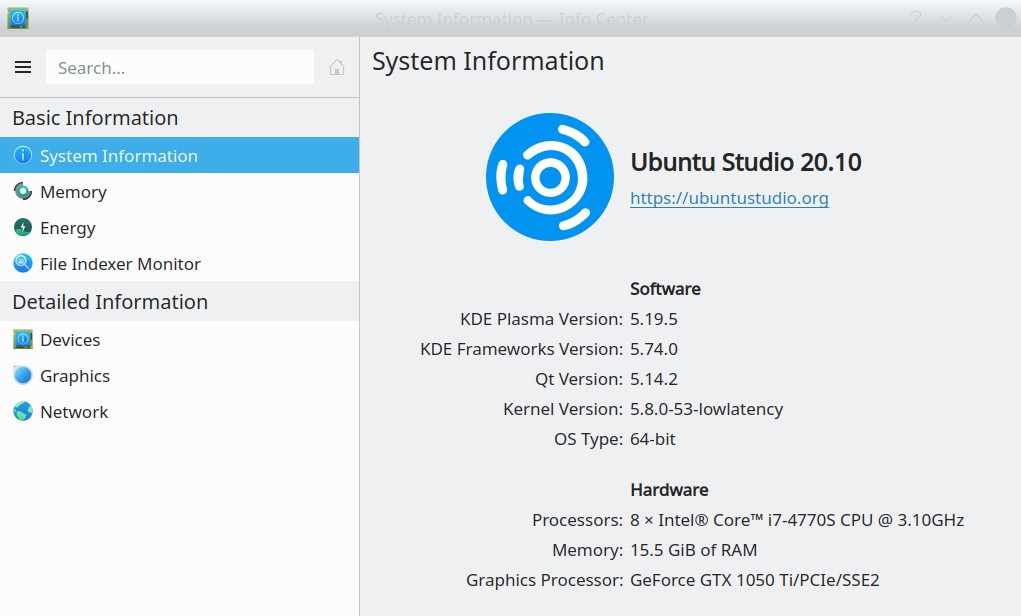
Installation instructions here: https://docs.nvidia.com/cuda/cuda-installation-guide-linux/index.html
But then I found these instructions and followed them: https://askubuntu.com/questions/1288672/how-do-you-install-cuda-11-on-ubuntu-20-10-and-verify-the-installation
I didn’t do the verification step at the end, but after a reboot following installation I can now select CUDA as the Cycles render device in Blender.
Midi with Ardour on Linux
Here’s how to get Ardour set up so that the DAW can control a MIDI synthesizer. I’m using Ubuntu Studio, Ubuntu 20.04.1 LTS, Ardour 5.12.0.
- Start Jack (I use QjackCtl).
- In a terminal, type
a2jmidid -j default
a2jmidid is a bridge between the ALSA MIDI system and JACK.
- Start Qsynth (a front-end to the fluidsynth MIDI synthesizer) and make sure a soundfont is loaded.
- In the QjackCtl MIDI connections tab, connect the Output Port ‘midi_out’ of the MIDI track in Ardour to the Input Port a2j ‘FLUID Synth’.
- In QjackCtl Audio tab, make sure that the qsynth left and right channels are connected either to a system audio output (for listening) or to an Ardour audio track (for recording).
Installing Scilab on Ubuntu 20.04 LTS
The default install of Scilab doesn’t work on Ubuntu 20.04. I downloaded Scilab 6.1.0 from the Scilcab website. When executing the scilab executable, the following error occurs:
error while loading shared libraries: libtinfo.so.5: cannot open shared object file: No such file or directory
Turns out I have libtinfo.so.6 installed, so the fix is:
sudo ln -s /usr/lib/x86_64-linux-gnu/libtinfo.so.6 /usr/lib/x86_64-linux-gnu/libtinfo.so.5
