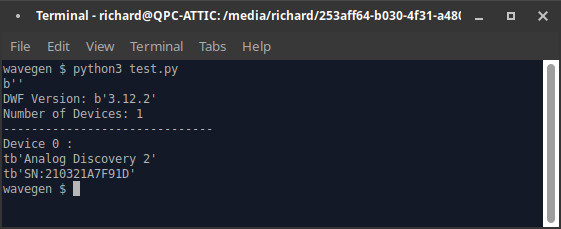First, install Python, etc
First, check we have python installed:
python3 --version
The result is “Python 3.8.2” on my system. Now check we have setuptools and pip installed. These are third-party Python packages that we (may) need later.
command -v pip
The result is nothing, so we need to install as follows:
curl https://bootstrap.pypa.io/get-pip.py -o get-pip.py python3 get-pip.py
This installs to /home/USER/.local/bin which is not on PATH. To add to the path:
export PATH="$HOME/.local/bin:$PATH"
Now install the Python dependency manager pipenv (this does a user installation to avoid breaking any system-wide packages):
pip install --user pipenv
Next, install the Adept 2 runtime and Waveforms software to allow communication with the hardware
Install Adept 2 from the Digilent site here. Install Waveforms here.
Next, install the Digilent DWF library wrapper for Python
pip install dwf
This installs the latest stable version of DWF.
Try it
Here’s a test script, modified from a version found on the Digilent forum (forum.digilent.com):
from ctypes import *
import sys
if sys.platform.startswith("win"):
dwf = cdll.dwf
elif sys.platform.startswith("darwin"):
dwf = cdll.LoadLibrary("libdwf.dylib")
else:
dwf = cdll.LoadLibrary("libdwf.so")
#declare ctype variables
szerr = create_string_buffer(512)
dwf.FDwfGetLastErrorMsg(szerr)
print (szerr.value)
#declare ctype variables
IsInUse = c_bool()
hdwf = c_int()
channel = c_int()
hzfreq = c_double()
cdevices = c_int()
#declare string variables
devicename = create_string_buffer(64)
serialnum = create_string_buffer(16)
#print DWF version
version = create_string_buffer(16)
dwf.FDwfGetVersion(version)
print ("DWF Version: "+str(version.value))
#enumerate and print device information
dwf.FDwfEnum(c_int(0), byref(cdevices))
print ("Number of Devices: "+str(cdevices.value))
for i in range(0, cdevices.value):
dwf.FDwfEnumDeviceName (c_int(i), devicename)
dwf.FDwfEnumSN (c_int(i), serialnum)
print ("------------------------------")
print ("Device "+str(i)+" : ")
print ("t" + str(devicename.value))
print ("t" + str(serialnum.value))
dwf.FDwfEnumDeviceIsOpened(c_int(i), byref(IsInUse))
if not IsInUse:
dwf.FDwfDeviceOpen(c_int(i), byref(hdwf))
dwf.FDwfAnalogInChannelCount(hdwf, byref(channel))
dwf.FDwfAnalogInFrequencyInfo(hdwf, None, byref(hzfreq))
print ("tAnalog input channels: "+str(channel.value))
print ("tMax freq: "+str(hzfreq.value))
dwf.FDwfDeviceClose(hdwf)
hdwf = c_int(-1)
# ensure all devices are closed
dwf.FDwfDeviceCloseAll()
Running the script results in the following output: